Tutorial 02
This week we had two Unity tutorials to complete. Thankfully they were shorter than last weeks, however I am still struggling with the fact that this time around there is no video tutorials to follow along to. Me personally I am a visual learner so just reading instructions and not actually being shown what to do is not ideal.
For the first tutorial we learned to create a folder to place all of your game objects into so that when an you apply a setting to an object in the folder it will apply to all of them which is actually very useful and will save up a lot of time. I discovered early on that by accident I was adding objects that I didn't mean to add into the folders but I realised I was doing it and fixed the issue.
The second tutorial consisted of Box Colliders and Rigidbodys. These are also both very useful as they give the game a more lifelike feel.
I will be back next week with more Unity tutorials. Thanks for reading -
Leslie
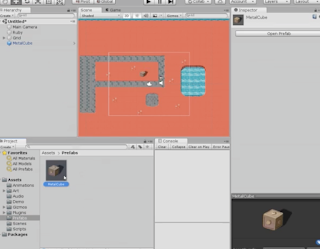



Comments
Post a Comment