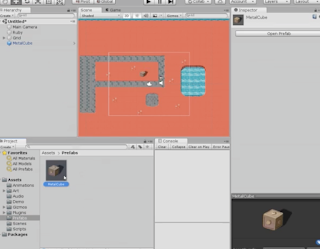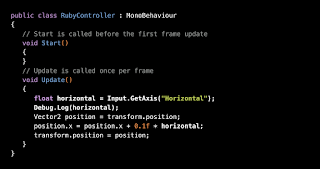Technical Difficulties
The past two weeks I am having a lot of trouble with my laptop. For some reason nothing is saving and when I restart my laptop I find some of the work I have completed is gone, because of this I have purchased a hard drive to which I am going to upload my blog posts as I have had to re-do some that I previously already done. I am getting my laptop fixed this week so hopefully the problem will be solved!